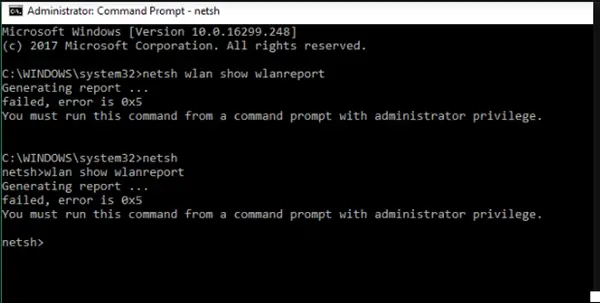Before you begin, refresh your Modem and run the Network Adapter Troubleshooter and see if that helps.
Wireless network report fails with error 0x2
When you try to execute the command to generate a WLAN report, you might receive the output mentioned below: To resolve this error, try running a couple of other options that will produce output, for example: Then rerun the wlanreport option again. Also, try restarting the computer and then try again.
Wireless network report fails with error 0x5
When you try to execute the command to generate a WLAN report, you might receive the output below for some reason, even after running the command prompt as admin and your account type is set to administrator. To resolve this error, try the following in this particular order- Launch command prompt in admin mode, then type the command below and hit Enter. Once the process completes, copy and paste the command below into a Notepad and save as (All files) .bat file extension and run the batch file with admin privilege until it reports no errors. Then rerun the netsh wlan show wlanreport command. See if this has helped.
All the best!