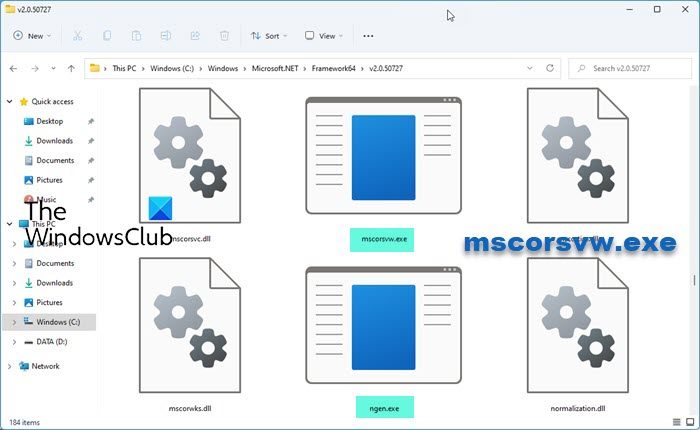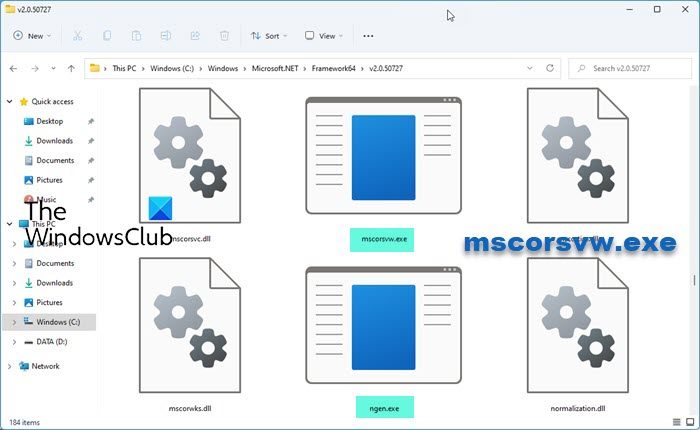What is mscorsvw.exe in Windows?
David Notario’s long back made the following observation on Microsoft’s MSDN blog: The cause is the mscorsvw.exe process is recompiling .NET assemblies in the background. So normally, the process will go away after a while and your computer speed should be back to normal. Even if you wish, you cannot kill the process in the normal way.
Is mscorsvw.exe a virus?
The legit mscorsvw.exe file is located here:
C:\Windows\Microsoft.NET\Framework
Or
C:\Windows\Microsoft.NET\Framework64
If it is found elsewhere, it could be malware.
Do I need mscorsvw.exe?
The .NET Runtime Optimization Service (mscorsvw.exe) is used in precompiling .NET assemblies in the background in the Windows operating system and so it is needed.
How do I disable mscorsvw.exe?
You should not disable mscorsvw.exe. If you wish, you can terminate this process. Open Task Manager, click on the Details tab, locate the mscorsvw.exe process, right-click on it and select End process tree.
High CPU usage by mscorsvw.exe
At times, you may see high CPU usage by .NET Runtime Optimization Service (mscorsvw.exe). If you open the Task Manager in such a scenario, you will now find a process called mscorsvw.exe which has a CPU usage of more than 50%! This service is actually used by the .NET framework to pre-compile. So, what is the mscorsvw.exe process, and how to deal with it? As mentioned earlier, the cause is the mscorsvw.exe process is recompiling .NET assemblies in the background. So normally, the process will go away after a while and your computer speed should be back to normal. Even if you wish, you cannot kill the process in the normal way. This is because, the process mscorsvw.exe is a system process, so when you attempt to close it directly using the Task Manager, you won’t be able to do that! You have to be a bit proficient with CMD. If you don’t want to wait until your computer is idle so that it can start compiling, you can do the following: This post offers more suggestions on how to fix .NET Runtime Optimization Service High CPU usage on Windows 11/10.