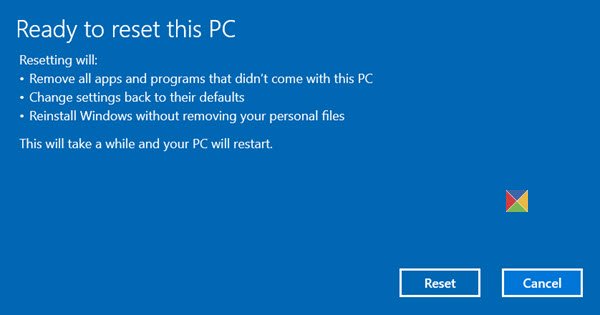What happens when you Reset Windows 11/10
On a basic level, when you reset Windows 11/10, it will reinstall Windows 11/10 again. That solves a lot of problems, especially file corruption, on the computer. You can either reset using Settings > Update & Security > Recovery, or you can choose to boot into Advanced Recovery mode or use recovery drive or installation media if nothing else works. There are three ways to reset Windows 11/10. The first is where you get to keep your files, the second is where you remove everything, and the last one is a complete reset. TIP: You can also reinstall or reset Windows 11/10 via the Cloud.
Windows 11/10 Reset: Keep my files
If the computer is not working as expected, this is what you should choose. It will do the following:
Reinstalls Windows 11/10 and keeps your personal files.Removes apps and drivers you had installed.Eliminates changes you made to settings.Excludes any apps your PC manufacturer installed.
If your computer came with preinstalled Windows 11/10, it would also install the apps from the PC manufacturer. Read: What happens if you interrupt Reset Windows 11/10.
Windows 11/10 Reset: Remove everything
You should choose this option if you are planning to donate, recycle or sell your computer. It will completely wipe your data. The process usually takes a lot of time to make it harder for other people to recover files directly or using the software.
Reinstalls Windows 11/10 and removes all your personal files.Removes apps and drivers you installed.Removes changes you made to settings.Removes any apps your PC manufacturer installed.Installs preinstalled apps that came with the pre-installed OS in the PC.
Windows 11/10 Reset: Restore factory settings
While it does the same as the above two, It will reinstall the version of Windows that came with your PC. So if you upgraded to Windows 10 from Windows 8.1/8, it would reinstall it. This option is usually not available on all computers and laptops. The advantage of this method is that if you are giving it to somebody, he will have to buy his license as they would sign with a different account. Read: Fresh Start vs. Reset vs. Refresh vs. Clean install. I hope this explains how Windows 11/10 reset works. TIP: Do note that If your device is encrypted, you will need your BitLocker key to reset your computer.