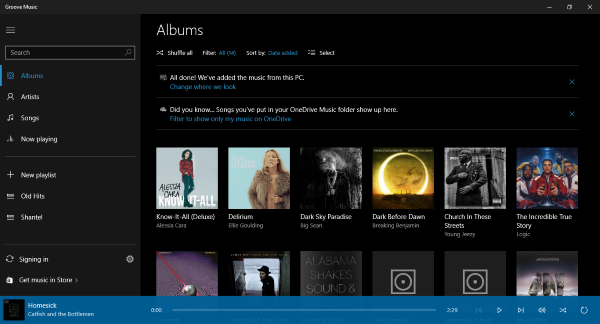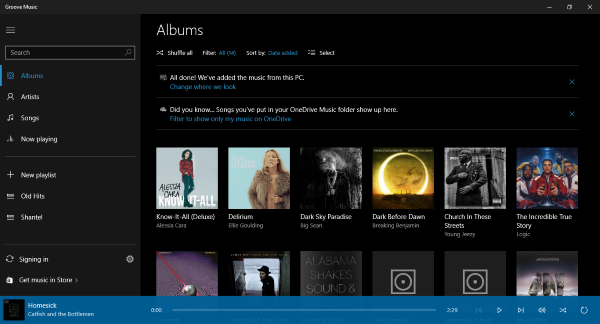VLC for Windows Store vs Media Player app
After using the Media Player app (Groove Music) since it was called Xbox Music, we have to say that despite its simplicity and lack of advanced features, this music player is quite capable. It doesn’t overload the user with a million features, and this is good for those who just wants something simple to go about their music-listening day. Media Player app is also the hub from where folks can stream music content, but folks must first subscribe to a Groove Music pass. Gone are the days when users could stream several songs for free each month, so subscribing is the only way to take advantage of the service. We also like the fact that we can stream music content saved in OneDrive. This feature is great for those times when your mobile phone’s storage is not enough to keep up with your music demands. Finally, users can change the background from “Light” to “Dark” or vice-versa. When it comes down to VLC for Windows Store, it is safe to say while simple, its feature set surpasses that of Media Player app, but not by much. Unlike the Media Player app, it is possible to play both video and audio in VLC for Windows Store. When it comes down to playing most audio and video formats, VLC for Windows Store is able to stand up to the challenge, much like its bigger and better counterpart, VLC Media Player. Like the Media Player app, users can change the background color of the app, and also stream content from a third-party source. However, it is not as easy when using VLC. We also like the feature that makes it possible to connect the player to Last.FM, and the different ways to encode subtitles. With all that said, which of the two is the best? We have to go with VLC for Windows Store on this one. The main reason is that it can playback almost any audio or video format, something Media Player app is unable to do. Media Player app is more refined with fewer bugs and crashes, but that is something we can live with when it comes to VLC for Windows Store.