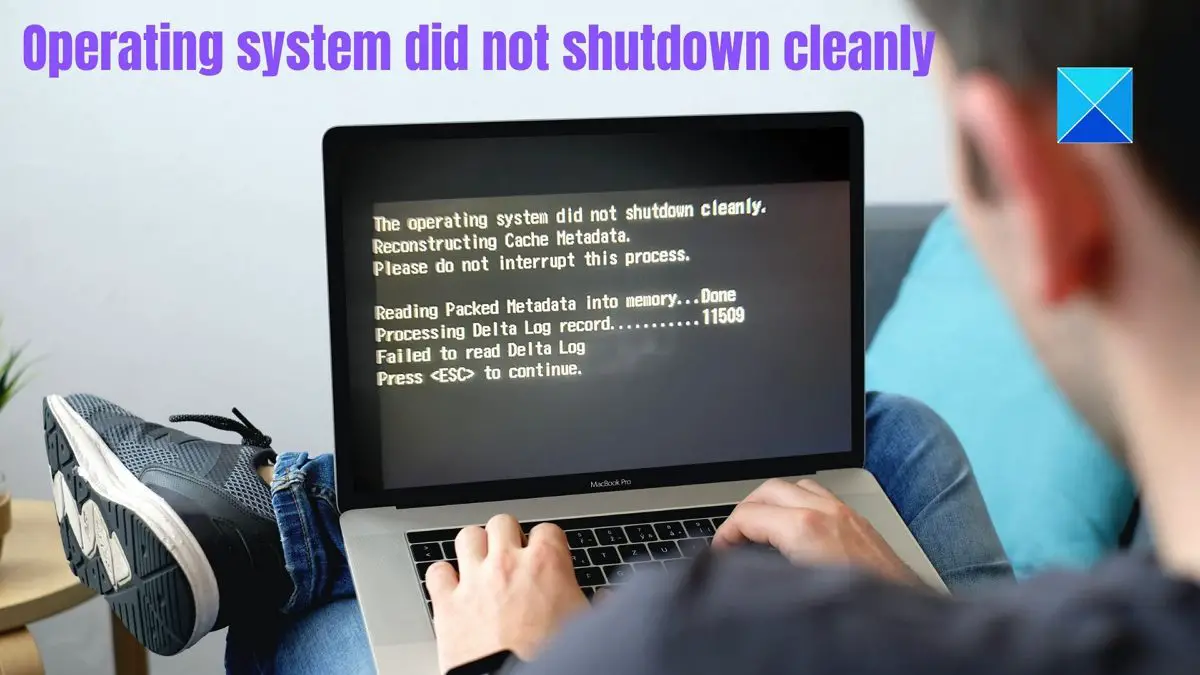Once the user presses the ESC button, another message says Abnormal Status Reported by Rapid Storage Technologies UTFI driver. Post that, the process repeats.
What is happening here?
While the first error message is not that important, the second one that says Abnormal Status Reported by Rapid Storage Technologies UTFI driver points to incompatibility between Rapid Storage Technologies and the computer hardware. It ultimately points to Intel Optane memory. It’s a technology that Intel has built to ensure faster retrieval of files, almost zero lag, the quick launch of programs, and so on. It supports SATA or PCIe drives. Chances are that the laptop is not able to support it.
Fix The Operating system did not shutdown cleanly
To fix the Operating system did not shutdown cleanly issue, you will need to take a two-step approach. The first is to get back access to your PC, and the second is to check if the PC is compatible with Intel Optane memory. Make sure to use an admin account and that you clearly understand changing the settings in the BIOS or UEFI.
1] Disable Intel Optane memory
When your laptop restart, press the F7 key until you see BIOS or UEFI.Navigate to Settings > Advanced > Intel Rapid Storage TechnologySelect Intel PCIe (Optane module with serial number) > Select Reset to non OptaneSave changes and boot to Windows again.
Once you disable the option, the PC should start the usual way. After logging in, go to the Intel Optane memory management app and rescan the partitions. Once done, enable the Optane back. Rebooted the system again, and the PC should start the usual way.
2] Check Compatibility with existing hardware
When either reinstalling the Optane memory management app or enabling it again, the problem is with the hardware if the process fails or sends a warning. The best way to fix this is to connect with Intel or OEM support and get this sorted. The software installation will not work if you don’t have hardware support on the BIOS level. So not only ensure the feature is enabled in the BIOS, but the setting should also be there. Looking at the solutions that work, it seems either the settings went corrupt, or it’s not compatible with the existing version of Windows or the hardware on your PC. I hope the post was easy to follow, and you were able to fix the Operating system did not shutdown cleanly error; that was because of Intel Optane memory.
How do I fix Intel Optane memory?
If you are facing issues with it or do not find the performance as it should be, the best way is to reset Optane memory and then install the software by downloading it from the OEM website. Also, ensure the process starts as soon as you login to the PC.
How to configure BIOS to set the Intel Optane Memory?
To set Optane in BIOS:
Shut down and boot into your BIOSPress F7 to go to the advanced mode.Go to Settings\Boot\ Boot configuration and check the following option: Boot Mode Select = UEFIGo to Settings\Advanvced\ Windows Os Configuration and make sure that the option that says Windows 11/10 WHQL Support is enabled.Please go to settings\SATA Configuration and check the following options: -SATA Mode: “RAID/Optane™ Mode” -M.2 Genie: “Enabled” -M.2_1 – RST PCIe StorageRemapping: “Enabled”Reinstall OS and configure BIOS with the steps provided. Also reinstall the Intel Optane drivers.
To reset to non Optane:
Open the BIOSGo to Settings > Advanced > Intel Rapid Storage TechnologySelect Intel PCIe > Select Reset to non OptaneSave changes and boot to Windows again.Open the Optane application to enable again the Optane module
Is Optane memory reliable?
If you are using SATA or PCIe drives, then Optane can make a lot of difference. Unlike RAM, it can retain data for a more extended period and performs faster reading and writing. You also need to take a better-performing SSD and PCIe drive. While any SATA/PCIe works, if the underlying hardware performance is better, so will Optane memory’s performance.
Is Optane better than NVMe?
According to the users who have tested both, NVMe is better than hard disks or SATA SSDs. If you look closely, Optane is a software that manages data. So while it works better with the slower disk, NVMe is much closer to the processor and connects directly to the motherboard, delivering better performance.