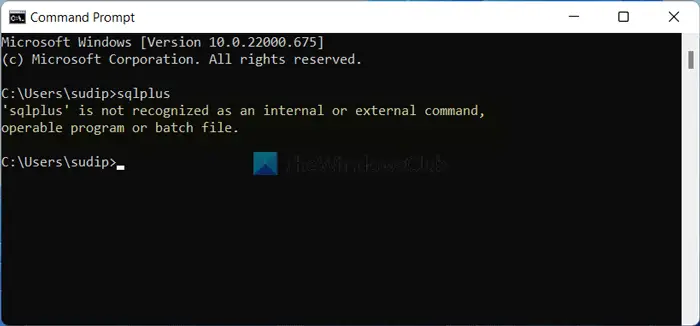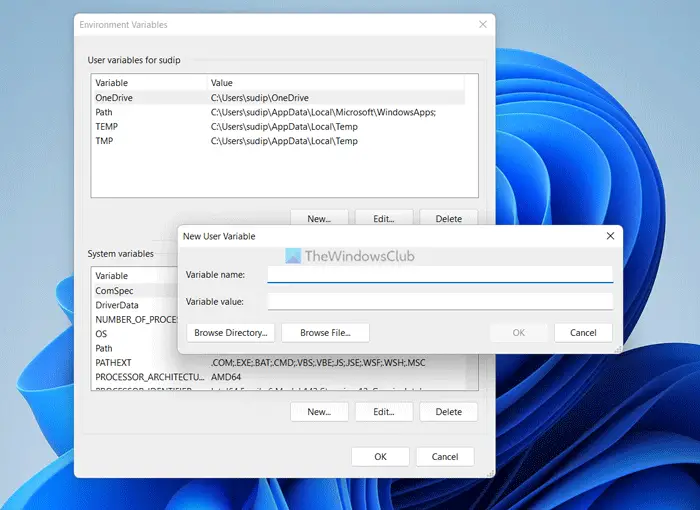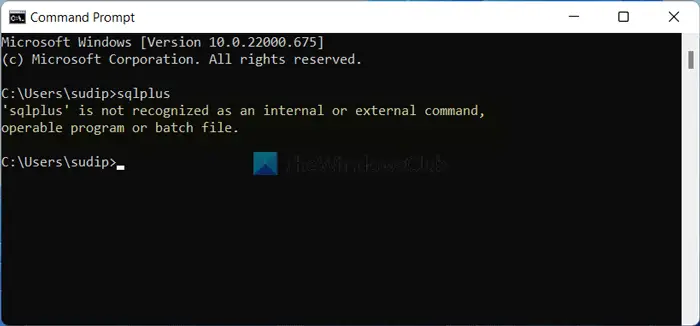SQLPlus is not recognized as an internal or external command
If SQLPlus is not recognized as an internal or external command, follow these steps: To learn more about these steps, continue reading.
1] Open Command Prompt in the correct directory
It is the first thing you need to check when you are getting the aforementioned error. In most cases, users forget to open the Command Prompt in the correct directory. Let’s assume that you have installed the Oracle utility in the Program Files (x86). If so, you need to open the Command Prompt in the same directory in order to use the command-line tool. Otherwise, you will encounter the aforementioned error. Alternatively, you can open the Command Prompt in any directory, but you need to navigate to the installation directory before running any command.
2] Add Environment Variables
In some cases, a command-line utility or general program requires users to add the path in the correct location, which is also called Environment Variables. By default, it should be added automatically when you go through the installation process. However, if it has not been included, you need to do that manually. For that, do the following:
Search for Advanced system settings in the Taskbar search box.Click on the individual search result.Click on the Environment Variables button.Click the New button.Add the Variable name in the first empty box.Click the Browse Directory button.Select the path of the Oracle installation directory.Click the OK button twice to save the change.
Once done, you will be able to use the sqlplus command in Command Prompt as well as Windows Terminal.
How do you fix sqlplus is not recognized as an internal or external command?
To fix sqlplus is not recognized as an internal or external command error in Windows 11 or Windows 10, you need to follow these aforementioned solutions. First, you can try opening the Command Prompt in the correct directory. Secondly, you can add the path in the Environment Variables section to get the issue fixed. Read: A command is not recognized as an internal or external command
Why is SQLPlus not working?
There could be several reasons why sqlplus is not working on your Windows 11 or Windows 10 computers. If the path is not selected correctly, it won’t work, and, in most cases, it is the primary reason. To get the problem resolved, you can go through the two solutions as mentioned above. Read: Telnet is not recognized as an internal or external command. That’s all! Hope these solutions worked for you.